Real estate professionals juggle numerous tasks daily.
They manage client interactions, track property listings, and handle transactions.
Staying organized and efficient in this fast-paced industry can be challenging without the right tools.

Customer Relationship Management (CRM) systems designed specifically for real estate can revolutionize your workflow.
These specialized platforms offer features tailored to your needs, helping you manage contacts, automate follow-ups, and track leads more effectively.
By implementing a real estate CRM, you can streamline your processes, save time, and focus on what matters most – building relationships and closing deals.
1) Salesforce CRM
Salesforce CRM offers powerful tools to streamline your real estate workflow.
You can track important dates and send reminders to stay on top of client interactions and property deadlines.
The platform provides a centralized database for all your real estate information.
This allows you to efficiently manage leads, contacts, and property listings in one place.
With Salesforce, you can automate routine tasks, freeing up your time to focus on high-value activities like client meetings and property showings.
The system can handle follow-ups and scheduling, ensuring no opportunity slips through the cracks.
Customization options allow you to tailor the CRM to your specific real estate needs.
You can create custom fields, reports, and dashboards to track metrics that matter most to your business.
Salesforce integrates with many popular real estate tools and services.
This connectivity enhances your ability to manage transactions seamlessly from lead generation to closing.
Mobile access keeps you productive on the go.
You can update property information, access client details, and manage your schedule from your smartphone or tablet.
The platform’s robust reporting capabilities provide valuable insights into your real estate business performance.
You can analyze trends, identify top-performing areas, and make data-driven decisions to grow your business.
2) Zoho CRM
Zoho CRM offers a robust solution for real estate professionals looking to streamline their workflow.
This versatile platform provides tools to manage client relationships, track leads, and organize property listings efficiently.
You’ll appreciate Zoho CRM’s customizable features that cater specifically to the real estate industry.
The system allows you to create detailed property profiles, complete with images, specifications, and pricing information.
Real estate CRM software like Zoho helps you manage relationships between buyers, sellers, agents, and other stakeholders.
It simplifies tasks such as preparing price quotes and selling commercial real estate.
One of Zoho CRM’s standout features is its MLS Integration, which connects property listings directly to your CRM system.
This integration saves you time and ensures your listing data is always up-to-date.
The platform’s mobile app allows you to access client information and property details on-the-go, perfect for when you’re out showing homes or meeting with clients.
You can quickly update records, schedule appointments, and follow up on leads from your smartphone.
Zoho CRM’s automation features can help you nurture leads more effectively.
Set up automated email campaigns, reminders for follow-ups, and task assignments to ensure no potential sale falls through the cracks.
With its user-friendly interface and comprehensive feature set, Zoho CRM can help you close more deals and grow your real estate business efficiently.
3) HubSpot CRM

HubSpot CRM offers a robust solution for real estate professionals seeking to streamline their workflow.
This versatile platform combines contact management, deal tracking, and marketing automation in one user-friendly interface.
You’ll appreciate HubSpot’s intuitive design, making it easy to manage your client relationships and property listings.
The CRM allows you to organize contacts, schedule follow-ups, and track interactions effortlessly.
Automation features in HubSpot CRM can save you valuable time.
Set up automated email campaigns, appointment reminders, and task assignments to keep your business running smoothly.
The platform’s integration capabilities are impressive.
Connect HubSpot with your favorite real estate tools and apps to create a seamless tech ecosystem for your business.
HubSpot CRM offers customizable reporting and analytics, giving you insights into your sales pipeline and marketing efforts.
These data-driven features can help you make informed decisions and grow your real estate business.
Pricing options for HubSpot CRM range from a free basic plan to more advanced tiers with additional features.
This flexibility allows you to choose a solution that fits your budget and business needs.
With HubSpot CRM, you can enhance your customer service and create a more personalized experience for your clients.
The platform’s tools help you stay organized and responsive, even as your business grows.
4) Pipedrive

Pipedrive offers a customizable CRM for real estate agents.
You can tailor your sales pipeline to fit your specific property selling process, ensuring no opportunities slip through the cracks.
With Pipedrive, you can create separate pipelines for different types of properties or clients.
This allows you to manage residential, commercial, and industrial deals efficiently within a single platform.
The software enables you to track conversations with clients digitally, keeping all communication in one place.
This feature proves invaluable when juggling multiple property deals simultaneously.
Pipedrive’s mobile app lets you update deal statuses and access client information on the go.
This flexibility is crucial for real estate professionals who spend significant time outside the office.
You can integrate Pipedrive with other tools commonly used in real estate, such as DocuSign for electronic signatures and Slack for team communication.
These integrations streamline your workflow and boost productivity.
The CRM’s reporting features provide insights into your sales performance.
You can identify which types of properties or marketing strategies yield the best results, helping you refine your approach.
Pipedrive’s intuitive interface makes it easy to prioritize and engage with leads systematically.
This ensures you’re always focusing on the most promising opportunities in your real estate business.
5) Follow Up Boss

Follow Up Boss is a comprehensive CRM designed specifically for real estate professionals.
It offers a suite of tools to help you manage leads, automate follow-ups, and streamline your workflow.
With Follow Up Boss, you can easily organize your contacts and track interactions.
The platform provides real-time updates, allowing you to see who contacted a lead and what was discussed.
You’ll appreciate the integration capabilities of Follow Up Boss.
It connects seamlessly with popular email platforms, calendars, and other real estate tools you may already use.
The CRM’s automation features can save you valuable time.
Set up automated responses and follow-up sequences to ensure no lead falls through the cracks.
Follow Up Boss offers team collaboration tools, making it ideal for real estate agencies.
You can assign leads, share information, and monitor team performance all within the platform.
Mobile accessibility is another key feature.
Access your CRM on the go, allowing you to respond to leads and manage your business from anywhere.
Pricing for Follow Up Boss is competitive, making it a viable option for agents on various budgets.
The platform offers a free trial, so you can test its features before committing.
Importance of Real Estate CRMs

Real estate Customer Relationship Management (CRM) systems play a crucial role in modern real estate operations.
They offer powerful tools to manage client interactions and optimize daily workflows.
Enhancing Client Relationships
A real estate CRM helps you build stronger connections with clients.
You can store detailed information about each client, including their preferences, communication history, and important dates.
This allows you to personalize your interactions and provide tailored service.
CRMs enable you to set reminders for follow-ups, ensuring no lead falls through the cracks.
You can easily track client interactions and property inquiries, helping you respond promptly and professionally.
By centralizing client data, you gain valuable insights into their needs and behaviors.
This information empowers you to anticipate client requirements and offer relevant properties or services proactively.
Boosting Efficiency
Real estate CRMs significantly streamline your workflow, saving you time and effort.
They automate repetitive tasks like data entry, email responses, and appointment scheduling.
With a CRM, you can manage your listings more effectively.
Track property statuses, update information quickly, and generate reports with ease.
This centralized system ensures you always have accurate, up-to-date information at your fingertips.
Many CRMs integrate with other tools you use daily, such as email platforms and transaction management software.
This seamless connectivity reduces data entry errors and keeps all your systems in sync.
By automating routine tasks, CRMs free up your time to focus on high-value activities like client meetings and property showings.
Key Features to Look for in a Real Estate CRM

An effective real estate CRM should streamline your workflow and boost productivity.
When evaluating options, focus on robust lead management, powerful automation capabilities, and seamless integration with your existing tools.
Lead Management
A top-notch CRM helps you capture, organize, and prioritize leads efficiently.
Look for systems that offer customizable lead scoring to identify hot prospects.
Your CRM should provide a centralized database for storing contact information, interaction history, and property preferences.
This allows you to quickly access crucial details when following up with potential clients.
Consider features like lead nurturing workflows that automatically send personalized emails or text messages based on prospect behavior.
This keeps you top-of-mind without constant manual effort.
Seek out CRMs with built-in lead generation tools, such as website forms or social media integrations, to continuously grow your pipeline.
Automation Capabilities
Automation is key to scaling your real estate business.
Look for a CRM that offers task automation to handle routine activities like scheduling follow-ups or sending birthday greetings.
Email marketing automation is crucial.
Your CRM should allow you to create drip campaigns that nurture leads over time with relevant content based on their interests and stage in the buying process.
Seek platforms with automated reporting features.
These generate insights on your sales pipeline, team performance, and marketing ROI without manual data entry.
Consider CRMs with AI-powered features like chatbots for initial lead qualification or predictive analytics to forecast which leads are most likely to convert.
Integration with Other Tools
Your CRM should play well with other software in your tech stack.
Look for integrations with popular real estate tools like MLS databases, property management software, and digital signature platforms.
Email and calendar integrations are essential for syncing communications and appointments.
This ensures you never miss an important client interaction or showing.
Consider CRMs that integrate with marketing tools like social media schedulers or ad platforms.
This allows you to track the effectiveness of your campaigns and attribute leads to specific sources.
Mobile app integration is crucial for on-the-go agents.
Ensure your CRM offers a robust mobile experience that allows you to access and update information from anywhere.
Frequently Asked Questions
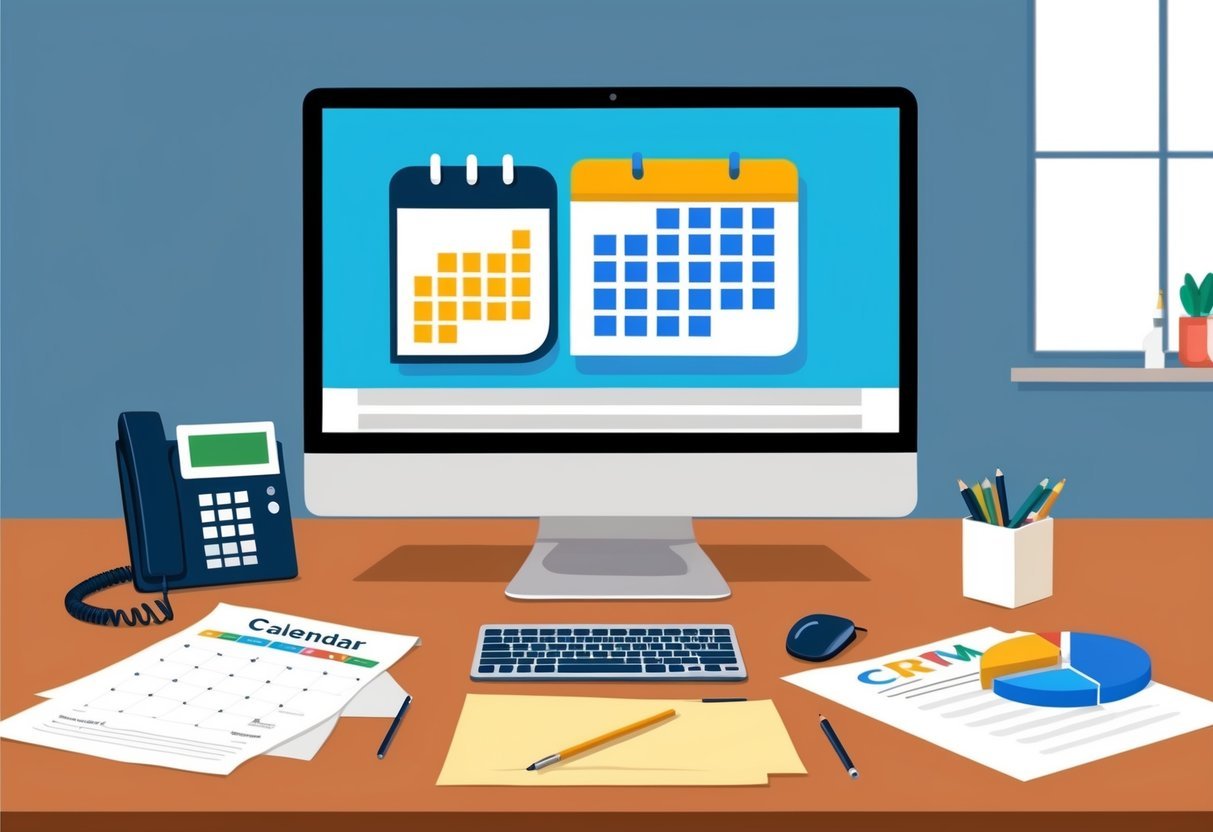
Selecting and implementing the right CRM can significantly boost a real estate professional’s productivity and client relationships.
The following questions address key considerations for choosing and utilizing a CRM effectively in the real estate industry.
What are the essential features to look for in a real estate CRM to improve workflow efficiency?
Look for automation capabilities, contact management, lead tracking, and integration with other real estate tools.
A robust CRM should offer customizable pipelines, email marketing features, and mobile access for on-the-go agents.
Task management and scheduling functionalities are crucial for keeping your workflow organized.
Reporting and analytics tools help you measure performance and identify areas for improvement.
Which CRMs do top-performing real estate professionals recommend?
Many successful agents praise Salesforce CRM for its comprehensive features and scalability. Zoho CRM is often recommended for its user-friendly interface and affordability.
HubSpot CRM receives accolades for its marketing automation tools.
Pipedrive and Follow Up Boss are also frequently mentioned for their real estate-specific features.
How can a single agent benefit from implementing a real estate CRM?
A CRM can help you manage leads more effectively, ensuring no potential client falls through the cracks.
It streamlines your follow-up process, allowing you to nurture relationships consistently.
You’ll save time on administrative tasks, freeing up more hours for client interactions.
A good CRM also provides valuable insights into your sales pipeline, helping you forecast and plan your business growth.
Are there cost-effective or free CRMs suitable for real estate businesses?
Yes, several CRMs offer free plans or affordable options for real estate professionals. HubSpot CRM provides a robust free version that can be an excellent starting point for individual agents or small teams.
Zoho CRM and Pipedrive offer reasonably priced plans with features tailored to real estate needs.
Always compare the features included in free or low-cost plans to ensure they meet your specific requirements.
What makes a CRM tool suitable for commercial real estate brokers?
Commercial real estate brokers need CRMs with advanced property management features and the ability to handle complex, long-term deals.
Look for tools that offer detailed property listings, lease tracking, and commission split calculations.
A CRM with strong reporting capabilities is crucial for analyzing market trends and property performance.
Integration with commercial real estate databases and financial modeling tools is also beneficial.
What criteria should be used to evaluate and choose the best CRM for real estate purposes?
Consider your specific needs, such as team size, budget, and primary business focus (residential, commercial, property management).
Evaluate the CRM’s ease of use, mobile capabilities, and integration with other tools you use.
Look at customer support options and user reviews from other real estate professionals.
Check if the CRM offers customization options to adapt to your unique workflow.
Finally, consider the scalability of the system as your business grows.

